 The first step is to make sure that you have a Memory Stick Duo in your PSP and, if necessary, format the Memory Stick with the PSP itself (go to Home, then Settings, then scroll down to System Settings and use the 'X' button to select this option, then scroll down to Format Memory Stick and select the option). You'll only have to do that once.
The first step is to make sure that you have a Memory Stick Duo in your PSP and, if necessary, format the Memory Stick with the PSP itself (go to Home, then Settings, then scroll down to System Settings and use the 'X' button to select this option, then scroll down to Format Memory Stick and select the option). You'll only have to do that once.Next, take the USB cable and hook one end into the PSP on the top middle edge, and the other end into your PC.
Now, using the Settings menu, choose USB Connect and your PC should shortly see your PSP as a removable drive.
The first time you do this on your Windows XP system, the OS might have installed some new drivers, and tell you to reboot for the device to be mounted on the system:

When you reboot, the device should show up as Removable Disk G: or another letter, as shown here on My Computer:

Double click the new drive and you'll find that there's only one folder, called PSP. Double click it and you'll find that you have four folders that the format has created:

Now if you have MP3 music files, you can drag and drop them into the MUSIC folder (and if they're in the wrong audio file format, please see How to convert WMA audio files into MP3 audio files). If you have JPEG images (or, sometimes, JPG) or graphics, you can download them into the PHOTO folder.
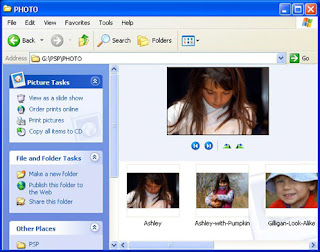
Now, to view downloaded pictures on your PSP, move to the Photo area. You'll see one item shown: "Memory Stick" and an indication of how much free space you still have on your Memory Stick Duo. Click on that by pressing the 'X' button and you'll see all your photos listed. Click on any and you'll get a nice full-screen view.
To listen to the songs you've downloaded, go to Music, click through the "Memory Stick" information, and you'll see a list of MP3 files. Click on any of them to have them play.
0 comments
Post a Comment